Gaming laptops are those powerful machines that are used by gamers and programmers alike. But, a big problem that all of us face is choosing the best gaming laptop. Most general users who aren’t that familiar with gaming laptops and their minimum specs would end up choosing something not so value for money. So to make sure that you do not make that mistake, here we are with our gaming laptop buying guide 2024. This buying guide will tell you about the recommended specs for a gaming laptop, be it the processor, graphics card, RAM, and more.

Buying a gaming laptop is not just getting the most expensive folding machine. Getting the best value for your money is what matters the most. Moreover, there are situations where even some geeks might get fooled by some specifications on a laptop. Thus, it’s necessary to understand the minimum specs for a gaming laptop, and that too within your budget. That’s what you will learn with this gaming laptop buying guide.
Gaming Laptop Buying Guide: Recommended Specs for Gaming Laptops
There are many components that are combined to form a gaming laptop. Some of those components are those that we know of, while others aren’t so commonly known. Starting with our gaming laptop buying guide, we will talk about the minimum recommended specifications to look for in a gaming laptop:
Minimum Specs for a Gaming Laptop |
Gaming Laptop Components |
Products |
Price Range |
Processor |
Intel Core i3/i5 12th Gen |
Rs. 60,000
to
Rs. 80,000
|
Graphics Card |
GTX 1650/RTX 2050/RTX 3050 (Higher Wattage) |
RAM |
8GB/16GB DDR4 (Higher MHz) |
Storage |
256GB/512GB SSD + HDD |
Display |
Full HD + High Refresh Rate |
Battery |
70-100Whr |
Given above are the minimum specs required in a gaming laptop. Generally, a budget gaming laptop can be purchased for Rs. 60,000.
Now that we are done with the recommended specs, let’s dive deeper into the gaming laptop buying guide.
Best Processor for a Gaming Laptop 2024
Keeping the years-old debate of Intel vs Ryzen aside for a minute, a processor plays one of the most significant roles in a gaming laptop. Thus, it’s important to choose just the best processor that you can get at any given price range. Usually, it’s recommended that you look for newer processors in a gaming laptop as they are more optimized, reliable, and long-lasting than their previous generations.
For instance, the latest Intel Core 15 13th Gen 13600K is a much better processor than the Core i7 11th Gen 11700K. But, if you were to ask a normal user, he/she would pick an older Core i7 processor, which is clearly the wrong decision here. Thus, it’s best to choose the perfect processor when buying a gaming laptop.
To make the process easy for you, we have mentioned some processors that offer the best performance in their price ranges right below:
Best Intel and Ryzen Processors from Rs. 60,000 to 1 Lakh and Above |
Gaming Laptop Price |
Best Intel Core Processors |
Best AMD Ryzen Processors |
Up to Rs. 60,000 |
i5 12th Gen 1240P |
Ryzen 5 5600H |
Rs. 70,000 |
i5 12th Gen 12450H |
Ryzen 5 6600H |
Rs. 80,000 |
i5 12th Gen 12500H |
Ryzen 7 6800H (Rare) |
1 Lakh |
i7 12th Gen 12700H |
Ryzen 7 6800H |
Above 1 Lakh |
i9 12th Gen |
Ryzen 9 6000 series |
Gaming Laptop Buying Guide Tip #1: Look for the best processor with the help of the table given above.
Intel VS AMD Ryzen Processors: Which is the Best CPU in 2024?

The rivalry between Intel and AMD with their CPUs might have given us many powerful options, but it has also added more to our plates while the market is still confused among both of them. Let's give you a clear answer, AMD Ryzen processors are new to the market and thus, it will take some time for them to be optimized with other components. Intel has been in the industry for the longest and thus their CPUs are more stable and long-lasting too.
Coming back to AMD Ryzen chipsets, we have seen many Ryzen processors gaining a lot of temperature after a few years of use. Although this is a topic of concern, such things are always normal with newer brands, and given enough time, AMD would solve these issues too. Thus, this leaves us with our conclusion: Intel processors provide better optimization and stability for a higher cost while AMD Ryzen CPUs are more cost-effective but less stable. So all-in-all, Intel processors are still better than AMD Ryzen by a slight margin.
Gaming Laptop Buying Guide Tip #2: Choose the Best Graphics Card

The GPU is one of the most important parts of any gaming laptop. To be frank, a gaming laptop would perform much better with a good GPU and an okayish CPU compared to a bad GPU and a powerful processor. Have you ever wondered why only gaming laptops come with dedicated graphic cards? Because the GPU plays the most significant role in any gaming laptop. Gaming and editing require the processing of graphics faster and more efficiently. This is where you need better graphic cards.
If you are too confused to choose which GPU to go with, refer to the table below that shows the best graphics card in every price range:
Best Graphics Card for Gaming Laptops 2024 |
Price Range |
Graphics Card |
Up to ₹60,000 |
GTX 1650/RTX2050 |
₹70,0000 to ₹80,000 |
RTX 3050/RTX 3050 Ti |
₹80,000 to 1 Lakh |
RTX 3060/RTX 3060 Ti |
1 Lakh and Above |
RTX 3070 and above |
These are the best graphics cards in various price ranges if you are looking for the best gaming laptop in your budget.
Another thing that you need to pay attention to is the wattage of a graphics card. A GPU can come in 80W, 90W, and higher variants too. The higher the wattage, the more powerful a graphics card is. So, pay extra attention to the wattage of a graphics card. For instance, a 110W RTX 3060 GPU will be more powerful than an RTX 3060 800W GPU.
Gaming Laptop Buying Guide Tip #2: Choose the best graphics card after looking at its wattage too.
Gaming Laptop Buying Guide 2024: Choose a DDR4/DDR5 RAM

Make sure you get a gaming laptop with enough RAM to perform all of your tasks smoothly. A few things to consider when looking at the RAM in a gaming laptop is its type i.e. DDR4 and DDR5. Also, you do not necessarily need 32GB of RAM. For more gamers and users, 8GB or 16GB of RAM is more than enough. Though, we recommend you get a gaming laptop that is upgradable, in case you need to add more RAM in the future.
Important: A very important factor in a RAM that most people ignore is the unit of frequency or in simple terms, the speed of the RAM. Different RAMs come with higher or lower speeds, which is described as MHz. So, if we compare an 8GB 3600 MHz RAM with an 8GB 2400 MHz RAM, the former will take the lead.
Gaming Laptop Buying Guide Tip #3: Choose suitable RAM that you would need for your usage while considering the RAM type (DDR4 and DDR5) and the frequency (higher MHz).
Also read: Best Gaming Laptops Under 1 Lakh with RTX 3060 and Intel Core i7 12th Gen Processor.
Best Storage for Gaming Laptops: SSD Vs HDD

It’s common knowledge that SSDs are better than HDDs in terms of speed and overall efficiency. But, you can’t ignore the price difference between SSDs and HDDs, which is too high. Thus, it’s always better to select a gaming laptop that comes with SSD + HDD storage. The best and most common storage configuration in laptops is 512GB SSD and 1TB HDD. This gives enough speed and storage space to the users while also not costing a lot of money.
Moreover, when selecting an SSD in a gaming laptop, pay attention to its generation too. Newer generations of SSDs will always perform better than older ones.
Gaming Laptop Buying Guide Tip #4: When looking for SSD storage in a gaming laptop, try and find the latest generations and get a laptop with SSD and HDD combination storage.
Choosing the Best Display Gaming Laptop
Many gamers usually ask this question about which display to choose. Well, the answer is just as simple as their preference. A display with higher resolution will give them more details in a game and such displays are much better for competitive and FPS gaming. For fast-moving, action, and racing games, having a display with a high refresh rate is a huge treat. A higher refresh rate means much smoother gameplay and better accuracy while playing.
Meanwhile, OLED displays give the most punchy colors and look so appealing to our eyes. But, a big problem with OLED displays is screen burning and the fact that graphic designers would prefer the original color on their content rather than the punchy ones.
Gaming Laptop Buying Guide #5: A gaming laptop with a full HD 120 Hz or 144 Hz refresh rate is the best option for gamers.
Gaming Laptop Buying Guide tip #6: Get a Laptop with a Great Battery Backup
Battery backup on gaming laptops has always been a big issue for all users. The graphics cards on gaming laptops drain battery life really fast and there is nothing we can do about it. Though, choosing a gaming laptop with a bigger battery is still in our hands. Make sure that the gaming laptop that you choose has at least an 80 Whr battery. This will help your gaming laptop last at least a few hours.
Also, certain PC/laptop processors help save more battery life too, like the U series in all Intel processors. So, if you can compromise with a slightly reduced performance of your gaming laptop, then getting an Intel Core processor ending with ‘U’ would be the best choice for better battery life.
Gaming Laptop Buying Guide Tip #6: Buy a gaming laptop with better battery capacity and/or choose a processor that helps save more battery too.
This is all for the best gaming laptop buying guide in 2024. We have tried covering the most important aspects that would affect your buying decision. So, make sure you go through the entire guide thoroughly and choose just the perfect gaming laptop under your budget. Do not forget to ask any questions that you may have regarding the same, or feel free to add something that you think we might have missed in our gaming laptop buying guide.
Now, if you enjoy gaming on mobile phones, check out the Best Gaming Phones Under ₹20,000 or the Best Gaming Phones Under ₹30,000 for a higher budget.
If you are planning to build a gaming PC, do not forget to take a look at our gaming PC build: Best Gaming PC Under ₹80,0000.








 Follow Us
Follow Us

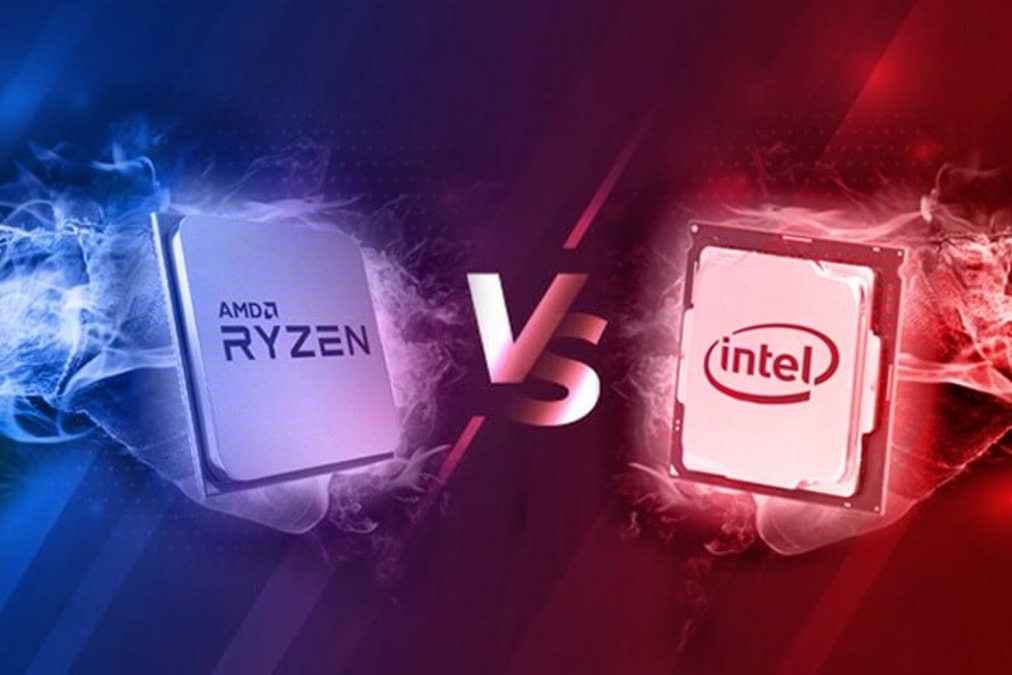
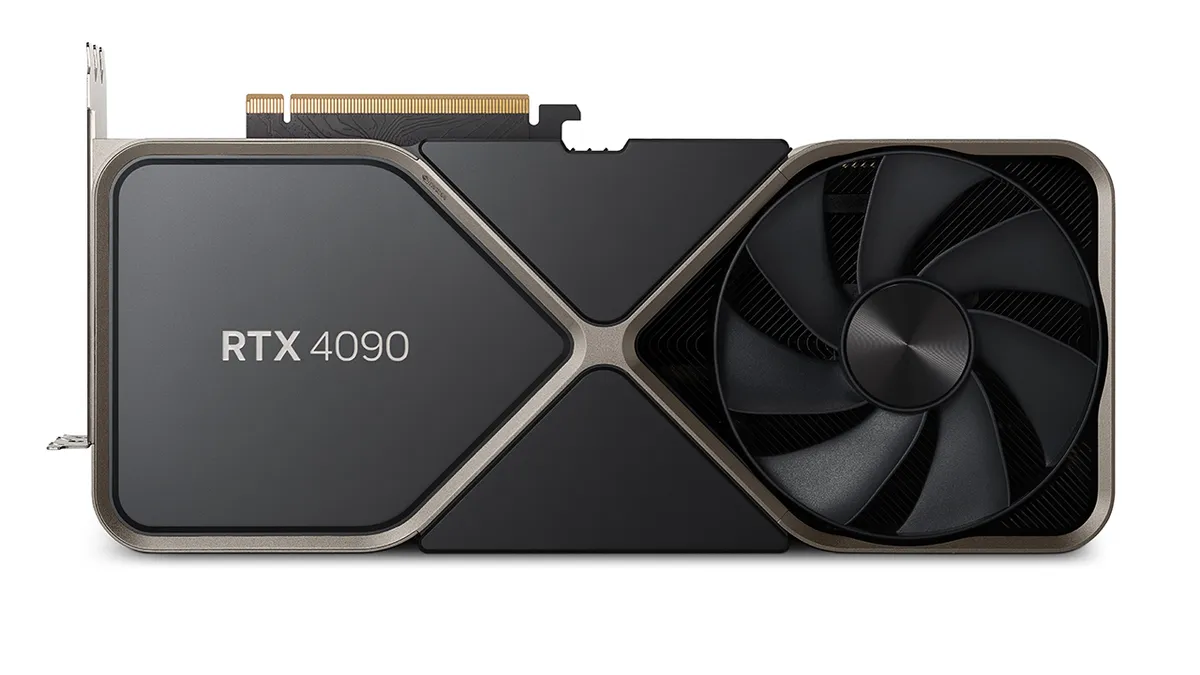








I wasted my 5 minutes reading this crap. What a waste. OP if you want to post something useful then please do so after doing research. All these stuff are very basic and every gamer already knows it. You did not post anything useful at all.
Some fact are completely wrong. Why would anyone buy U processor for gaming. Have you ever seen that? U processor are used in slim and business laptop just to save space on cooling system. They are TDP limited.
Again you just mentioned DDR4 and DDR5, nothing else, no further information. For now, DDR4 is more than enough. RAM wont bottleneck your pc.
You again gave wrong information with storage devices. Price gap between SSD and HHD are very less. Why would anyone get HDD in 2023 is beyond me. 1 TB internal HDD cost 3.5k INR while 1 TB SSD cost 4k.
So op before posting such critical post please do some research.