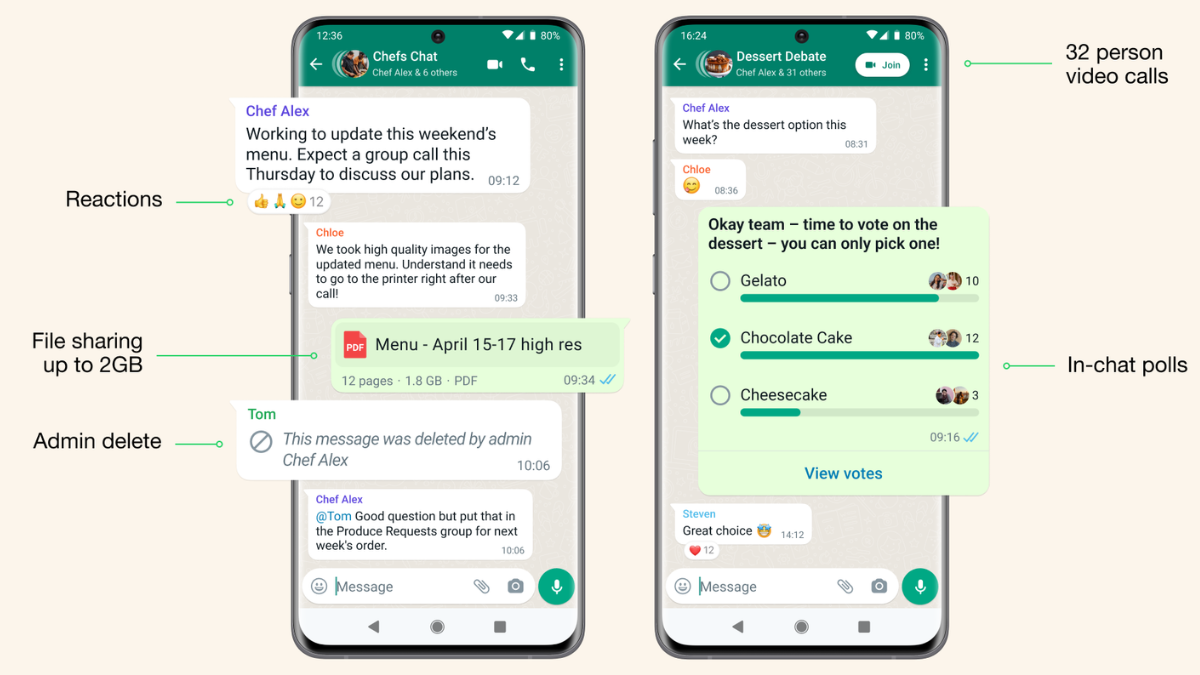Whatsapp Communities is a much-awaited new Whatsapp feature that is now launching globally. Whatsapp Communities was announced way back in April this year, 2022. Though it is now that the Meta-owned company, Whatsapp has finally officially started the launch of the Communities on Whatsapp feature globally. WhatsApp Communities in India will also be available in the coming weeks or months as the brand has already started rolling out it to WhatsApp users globally.
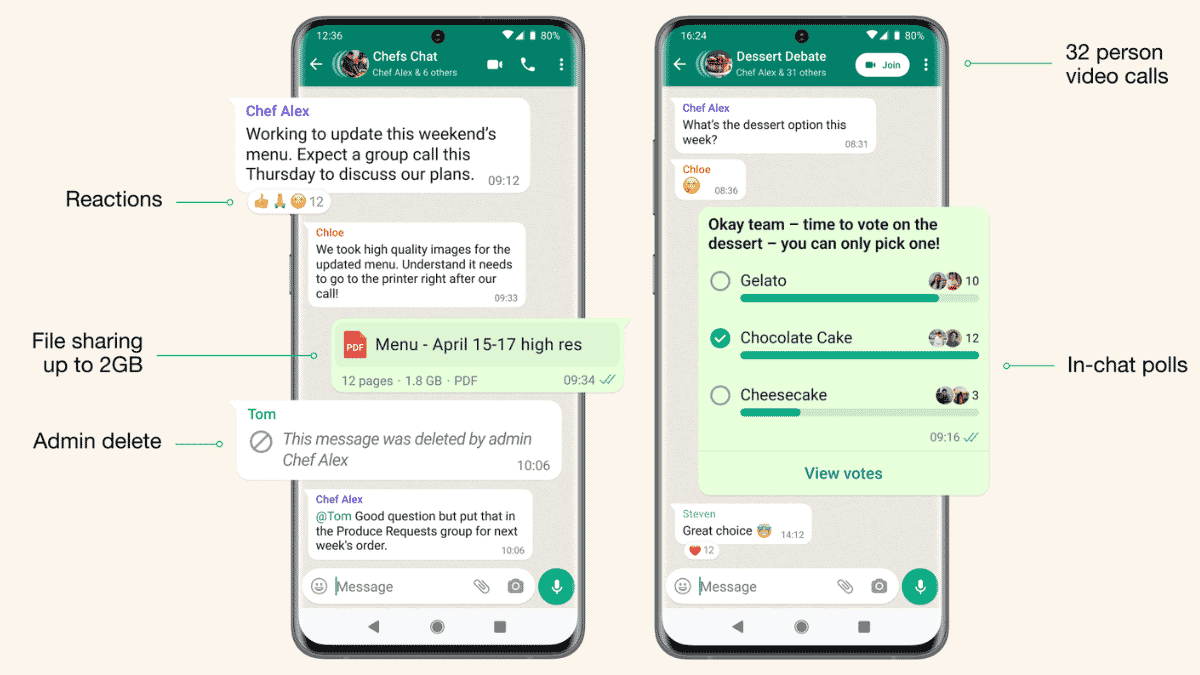
Source: WhatsApp
What are Whatsapp Communities?
Whatsapp Communities is a new Whatsapp feature that is already launched for beta users. As part of this new Communities Whatsapp feature, admins will not be able to manage different WhatsApp groups under one umbrella.
“Communities on WhatsApp will enable people to bring together separate groups under one umbrella with a structure that works for them. That way people can receive updates sent to the entire Community and easily organize smaller discussion groups on what matters to them.
Communities will also contain powerful new tools for admins, including announcement messages that are sent to everyone and control over which groups can be included,” said WhatsApp
Admin Delete option on WhatsApp will also be made available for group admins to delete problematic messages of anyone from the group.
Is Communities on Whatsapp launched in India?
The Whatsapp Community feature in India and around the globe has already started to roll out. Whatsapp has officially announced that the company is working on adding more improvements to the WhatsApp group feature which will enable people to “share with each other in new ways and also reduce overload in chats.
Whatsapp went even one step further to say that these new WhatsApp improvements or features are going to be rolling out in the upcoming weeks so people can try out these even before the new Whatsapp Communities feature is launched.
You can expect the Whatsapp Community feature to be available on your smartphone in the next few upcoming months or even sooner.
.
You can also join our WhatsApp group to find the latest, best-handpicked deals across all categories such as fashion, electronics, mobiles and laptops, fitness and a lot more.
How to Create Whatsapp Community on your Android mobile phone?
To create a Whatsapp Community on your android mobile phone, make sure your Whatsapp app is updated with the latest version and follow the below steps:
First, make sure your Whatsapp is updated to the latest version (2.22.23.84)
Open your Whatsapp
On the top bar, in the left-hand corner, you’d find an icon of Whatsapp Communities
Hint: That is where the Camera icon was previously. Whatsapp now shifted it to the top.
Click on the icon and start your community
Note: Depending on your device, the steps to use Whatsapp Community may differ.
How to Create Whatsapp Community on your Apple iOS mobile phone?
The steps to create Whatsapp Community for iOS users slightly differ from that of Android users. We have mentioned below the steps for creating Whatsapp Community on your phone:
Open Whatsapp and tap on “New Chat”
Click on the Whatsapp Communities icon on the bottom bar.
Tap on “Start a new Community”
Name your community and add a profile picture of your choice
You can also add up to 50 groups in a Whatsapp Community
Upcoming new Features of Whatsapp
WhatsApp Communities is just one of the new upcoming features of WhatsApp. There are many more you can expect. Some of these new upcoming WhatsApp features are likely to appear soon while some may have already launched for some users.
Regardless, this list would give you an overview of new features of Whatsapp you can expect to see on your WhatsApp in the following months or weeks.
Profile picture in group chats
Forward media with captions
Chat with yourself feature
Blur options for sensitive photos
WhatsApp Desktop auto-download media feature
Ability to create in-chat polls (WhatsApp has started rolling out this feature)
Ability to have 32 persons voice calling at the same time (WhatsApp has started rolling out this feature)
The group members limit increased to 1024 users (WhatsApp has started rolling out this feature)
Up to 2GB large file sharing on Whatsapp (WhatsApp has started rolling out this feature)
Admin Delete option (WhatsApp has started rolling out this feature)
How to use Communities on Whatsapp New Feature?
For Android devices, to use communities on Whatsapp's all-new feature, simply open your WhatsApp and tap on the new communities tab at the top of your chats. For iOS, the same WhatsApp Communities is going to be available to use through a tab present on the bottom of your chats screen.
"Communities like neighborhoods, parents at a school, and workplaces can now connect multiple groups together under one umbrella to organize group conversations on WhatsApp. To get started, tap on the new communities tab at the top of your chats on Android and at the bottom on iOS. From there you can start a new Community from scratch or add existing groups, said WhatsApp"
.
Why WhatsApp Communities Feature is not available on your smartphone?
Whatsapp has recently rolled out this new Whatsapp Communities Feature. The Meta company has said that it has started rolling it out globally and will soon be available for all users in the upcoming months or weeks. So if you are not able to see WhatsApp Communities feature on your phone or device, don’t worry. You should soon see it live on your WhatsApp.
This was all about sharing everything we know so far about the new Whatsapp Communities feature in India launch, what are the upcoming new features on WhatsApp and what you can expect from WhatsApp.
WhatsApp had also recently launched Whatsapp Business Premium paid subscription service
What’s your take on this? Do share with us in the comments below
Next recommended read: Cheapest OTT bundle subscription plan that starts at Rs.59!
 telegram ke liye khatra
telegram ke liye khatra







 Follow Us
Follow Us