WhatsApp is officially rolling out its chat transfer feature for iOS to Android. The iOS to Android chat transfer function was first revealed at Samsung's Unpacked event last month, and it was only accessible for the event's new foldable phones at the time. However, a long-awaited feature for iPhone users has arrived.
WhatsApp will allow users to move their chats from iOS to Android, however, this feature is not available on all mobile devices. The option to move chats from iOS to Android is limited to Samsung smartphones at this stage. They do, however, want to expand this feature to include more devices in the future as per the website.

5 Steps to transferring your WhatsApp chats from iOS to Android
If you're currently using an iPhone and wish to switch to Android, you'll almost certainly want to transfer your WhatsApp messages as well. Although neither operating system provides a simple way to transfer data between iOS and Android, there are a number of other options.
The transfer procedure is easy, but there are a few things to keep in mind. To begin, your Samsung phone must meet certain criteria. It must be a brand new or recently refurbished Android 10 or 11 smartphone.
On the other hand, you must ensure that both smartphones have the most recent version of the WhatsApp app. You'll also need the Samsung Smart Switch app and a USB-C to Lightning cable to complete the transfer.
Finally, keep in mind that the WhatsApp transfer will contain all of the chats' multimedia content. As a result, you'll have access to not just your chats, but also the photos, videos, and audios you've received and shared.

- Connect your Samsung phone (on) to your iPhone with the cable, and the Samsung Smart Switch app will launch instantly.
- Scan the QR code that appears on the Samsung using your iPhone camera.
- Choose “Start” on the iPhone and wait until the procedure is finished before taking any action.
- Open the WhatsApp app and log in with your iPhone's phone number once you've completed setting your Samsung.
- To finish the procedure, simply pick "Import" and allow the necessary permissions.
According to WhatsApp, the data will stay on the old iPhone until you delete it or the WhatsApp app.
Related Reads -
Google Developing Own Processor for Chromebook laptops & Tablets
Netflix India is now supporting UPI AutoPay for Recurring Payments
Mi Smart Band 6 Sale is live in India: Price, Availability, Offers and Specifications








 Follow Us
Follow Us

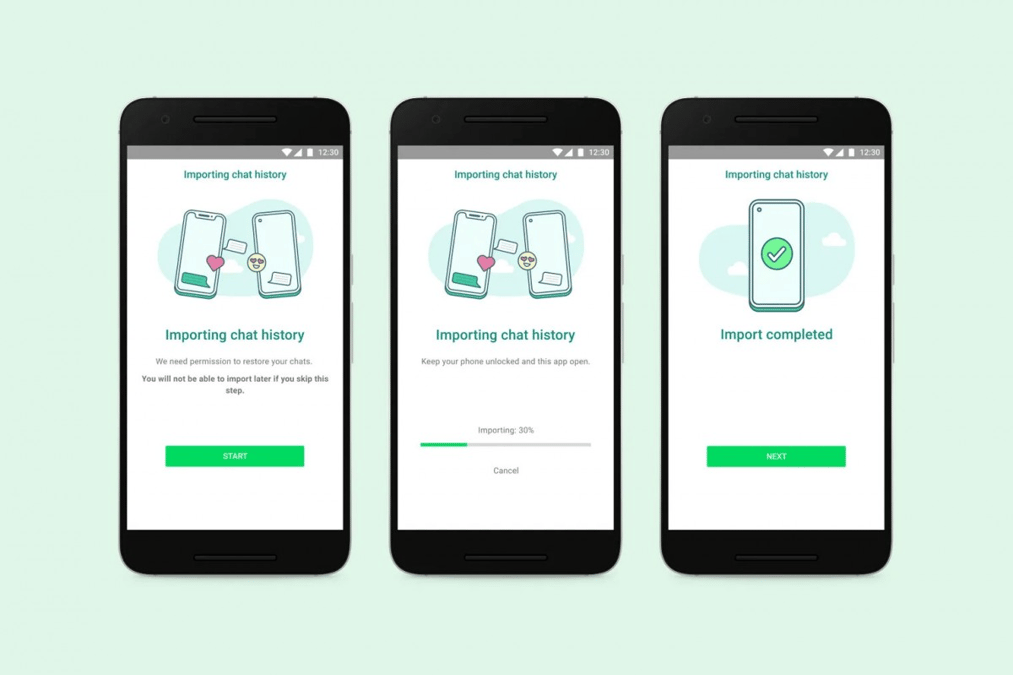







Needed for Android to ios