Try These Music Settings if you have BoAt Bassheads 100 Earphones
- 269
- 5
-

- Last Comment
1) Upload your favorite song to vocalremover.org and reduce vocal volume level to 37%

2) Now click on "Save" Button and choose "Music + Vocal". the mp3 song will be downloaded to your phone.
3) Install and open PowerAmp music player app and set these settings :
Bass 60%
Treble : 100%
Reverb : Light Reverb


Now listen that song through poweramp. Tell me how the listening experience is. These are my favorite settings that I use to listen to songs through BoAt bassheads 100 earphones. 
- Sort By
Yes, but we only have to do step-1 [reducing vocal volume] for each song. There is no facility to reduce vocal volume in the Poweramp app, so I suggested that website. Reducing the vocal volume makes the music clearer and the surround sounds more audible.
Or just use linux and use easyeffects. And use custom impulse (dolby sound)









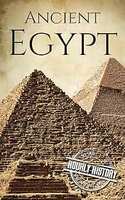









Do we have to do this for each song?