I lost the power button on my Redmi Note 8, used it for 6 months somehow, and then went to a mobile shop and he said the same thing. I went to 3-4 other shops and one guy changed the power button for 120/- and it worked fine.
Try some other shops, you will get button.














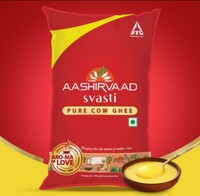








I lost the power button on my Redmi Note 8, used it for 6 months somehow, and then went to a mobile shop and he said the same thing. I went to 3-4 other shops and one guy changed the power button for 120/- and it worked fine.
Try some other shops, you will get button.
Recently my samsung phone had constant reboots issues due to failed wifi chip. Authorized service centers said that mother board must be replaced and they didn't have the stock. I asked small road side shops, they did replace the wifi chip and my phone is working again.
So, in your case too, enquire in more road side shops, defenitely they can replace it.
my phone power button stopped working 2 years ago, I use schedule on or off from settings to power off & on my phone.