 Menu Bar
No matter where you are on the DesiDime website, you will find a menu bar with Categories, Coupons, Deals, Discussions,Games and Search bar.
Categories
Click for a specific category like mobile, food, freebies & more to get the best deals from all stores.
Menu Bar
No matter where you are on the DesiDime website, you will find a menu bar with Categories, Coupons, Deals, Discussions,Games and Search bar.
Categories
Click for a specific category like mobile, food, freebies & more to get the best deals from all stores.
 Coupons
Use a coupon to make your deal more lucrative; choose for a store to find all working discount codes.
Coupons
Use a coupon to make your deal more lucrative; choose for a store to find all working discount codes.
 Search
Just type about anything in the search box; be it product category, product name, store name or any other term related to your need to get required results.
Search
Just type about anything in the search box; be it product category, product name, store name or any other term related to your need to get required results.
 Once you press enter, you will be able to see the results with your search keyword (eg Myntra) listed in the entire site. However, you can filter it depending on your requirement as listed below:
1) Deals: This tab gives you a grid view of all the deals related to your search term.
2) Discussion: These are conversation topics related to deals or just queries having a mention of your word.
3) Stores: This will show you all the Stores related to your search, of which you can select the store’s offers you wish to view.
4) Coupons: Get the coupons related to your keyword here.
5) Price Comparison: Checkout the different prices at which the product is available on different stores, and its specifications.
Once you press enter, you will be able to see the results with your search keyword (eg Myntra) listed in the entire site. However, you can filter it depending on your requirement as listed below:
1) Deals: This tab gives you a grid view of all the deals related to your search term.
2) Discussion: These are conversation topics related to deals or just queries having a mention of your word.
3) Stores: This will show you all the Stores related to your search, of which you can select the store’s offers you wish to view.
4) Coupons: Get the coupons related to your keyword here.
5) Price Comparison: Checkout the different prices at which the product is available on different stores, and its specifications.
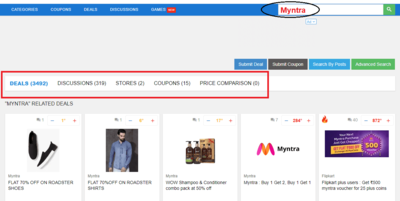







![[FAQ's] Desidime Frequently Asked Questions](https://cdn1.desidime.com/merchants/262/medium/desidime-logo.png?1387263406)





 Get the best deals sent to your phone to make sure you don’t miss any loots ever.
Whatsapp Deal Alerts
Sign up for the DesiDime Whatsapp Deal Alerts service and get the hottest deals of the day thrice directly on Whatsapp, daily.
How do I join the whatsapp group?
Step 1: Click
Get the best deals sent to your phone to make sure you don’t miss any loots ever.
Whatsapp Deal Alerts
Sign up for the DesiDime Whatsapp Deal Alerts service and get the hottest deals of the day thrice directly on Whatsapp, daily.
How do I join the whatsapp group?
Step 1: Click  2. Click on any group to visit the group page - Click Follow (button on left side below group name) - choose to get alerts via either or all of the options (Whatsapp, App notification, SMS, Email, Web notification)
2. Click on any group to visit the group page - Click Follow (button on left side below group name) - choose to get alerts via either or all of the options (Whatsapp, App notification, SMS, Email, Web notification)
 Any user can set up their own channel
Any user can set up their own channel  Social Platform & Apps
You can also follow us on various major social media platforms like
Social Platform & Apps
You can also follow us on various major social media platforms like  How to reset my account password?
Go to your profile settings; and click “RESET PASSWORD’’ - Type in your new password, confirm and save changes.
How do I add an avatar?
Under your profile settings, Click on ‘Choose File’ and upload your desired image. You can also change/replace your avatar to an image or gif format here.
Subscription
You can find all your subscribed groups in your profile under subscription, to unsubscribe any channel untick the desired alert option.
You can find your created group in your profile under my group.
To know more about groups click
How to reset my account password?
Go to your profile settings; and click “RESET PASSWORD’’ - Type in your new password, confirm and save changes.
How do I add an avatar?
Under your profile settings, Click on ‘Choose File’ and upload your desired image. You can also change/replace your avatar to an image or gif format here.
Subscription
You can find all your subscribed groups in your profile under subscription, to unsubscribe any channel untick the desired alert option.
You can find your created group in your profile under my group.
To know more about groups click  Step 3: Choose the respective forum from the drop down:
Hot Deals - Online: Post great deals from online shopping websites here.
Hot Deals - In Stores: Use this tab to share all those offline in store deals.
Local deals & Offers: For all those local deals which you find it in your city use this forum to post such city specific offers
Freebies and contests: Use this section for all those great freebies and Contests offers
Step 3: Choose the respective forum from the drop down:
Hot Deals - Online: Post great deals from online shopping websites here.
Hot Deals - In Stores: Use this tab to share all those offline in store deals.
Local deals & Offers: For all those local deals which you find it in your city use this forum to post such city specific offers
Freebies and contests: Use this section for all those great freebies and Contests offers
 Step 4: Add Deal URL (This is the direct link where one can purchase the deal)
Step 5: Add your Title - a short brief of the deal including brand name and price.
Step 6: Add Deal Description - Mention the offer details here; precisely what is the discount and why you think it’s good. You can add buying suggestions, images and links to make it more elaborate.
*To post a video just add the url of the video and voila!
Step 4: Add Deal URL (This is the direct link where one can purchase the deal)
Step 5: Add your Title - a short brief of the deal including brand name and price.
Step 6: Add Deal Description - Mention the offer details here; precisely what is the discount and why you think it’s good. You can add buying suggestions, images and links to make it more elaborate.
*To post a video just add the url of the video and voila!

 To know more about posting rules refer
To know more about posting rules refer 


















![Fresh: Upto 82% Off on Cake, Pasta, Curd and More [Location Specific]](https://cdn2.desidime.com/topics/photos/1895891/medium/17348561457863622224045260878299.jpg?1734856193)





![Fresh: Muesli,Chips, Detergent and More Upto 76% Off [Location Specific]](https://cdn0.desidime.com/topics/photos/1896040/medium/17348836589617763693130798479292.jpg?1734883699)
